Addable
The addable Control is a highly configurable UI component designed for dynamic management of structured data. It
allows users to:
- Define a specific shape (structure) for items.
- Dynamically add new items based on the defined shape.
- Remove existing items.
- Reorder items as needed.
This control is particularly useful for creating dynamic lists or collections of items with consistent attributes, such as forms, tables, or task management interfaces.
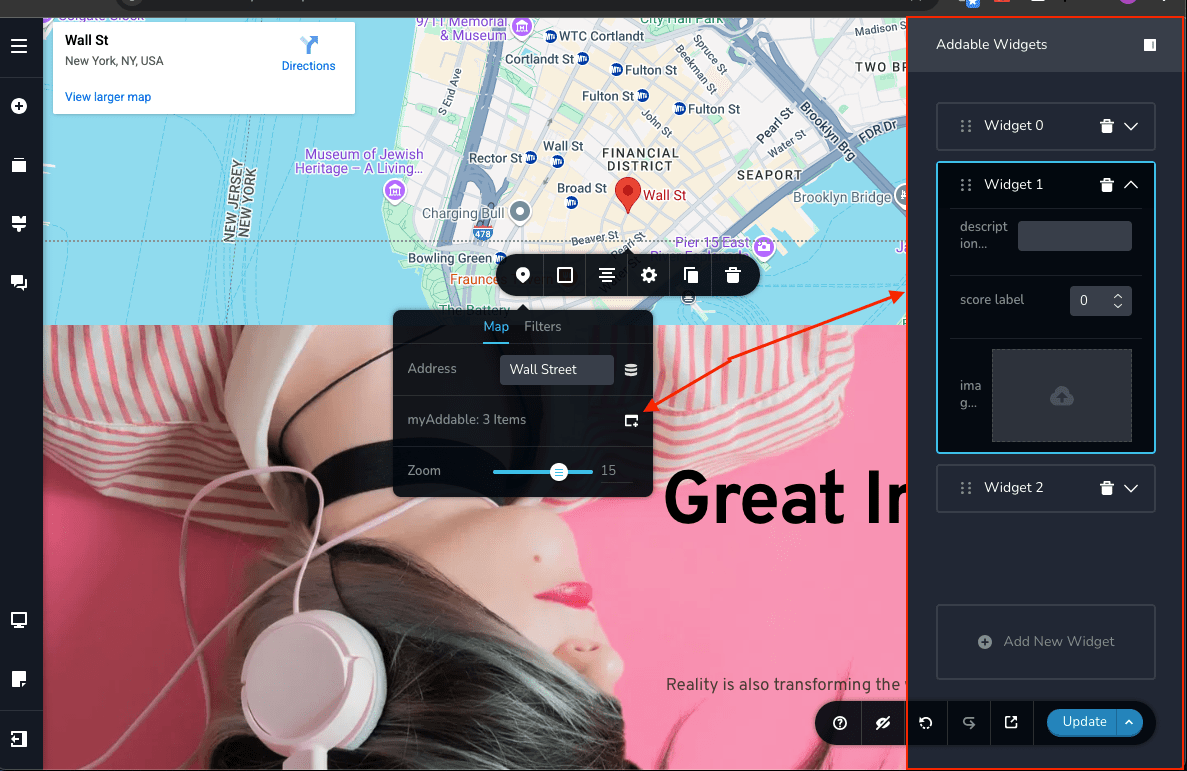
Parameters
| Name | Type | Default | Description |
|---|---|---|---|
id | string | - | The identifier of the key where the addable save data |
type | string | - | The type should be "addable" to use this control |
shape | Array<ControlItem> | - | An Array of data controls ex: "inputText", "number", "textarea","backgroundColor" . . . |
roles? | Array<Role> | - | Render the control only if the current user's role matches one of the roles in the provided array type Role = "admin" | "viewer" | "editor" | "designer" | "manager" |
devices? | "all" | "desktop" | "responsive" | "all" | Define the devices where the control will be rendered. "all" renders the control on all devices. "desktop" renders the control only on desktop devices. "responsive" renders the control on both tablet and mobile devices |
disabled? | boolean | false | Configure the condition under which the control is disabled or enabled |
config?.title | string | option id | Setup title |
config?.icon | string | nc-iframe | Setup icon |
config?.showCount | boolean | false | Enable / Disable Message of the number of items |
config?.optionGroupTitle | string | "Widget" | Customize the title prefix for newly created groups. The title format will be {optionGroupTitle} {index} (e.g., "Widget 0", "Widget 1") |
config?.sidebarHeadTitle | string | "Addable Widgets" | Customize the title displayed in the sidebar header |
config?.addNewGroupTitle | string | "Add New Widget" | Customize the text displayed on the button that adds new groups |
config?.emptyMessage | string | "You do not have any option" | Customize the message displayed when there are no items in the addable control |
config?.className | string | - | Add custom CSS class name to the sidebar container |
config?.extraLabel | string | - | Display additional text label next to the icon button |
Example of control definition:
{
id: "myAddable",
type: "addable",
config: {
title: "MyAddableTitle",
icon: "nc-hover-move",
showCount: true,
optionGroupTitle: "Item",
sidebarHeadTitle: "My Items",
addNewGroupTitle: "Add New Item",
emptyMessage: "No items available",
className: "custom-sidebar",
extraLabel: "Manage"
},
shape: [
{
id: "description",
label: "description label",
type: "inputText",
},
{
id: "score",
label: "score label",
type: "number",
},
],
}
Return Value
The Addable returns an array of Groups, with the Following structure:
Array<{
id: string;
title: string;
}>;
Using the group IDs, we can collect data based on this predefined structure (shape), ensuring accurate identification and processing of each group.
The array of group's also represents the order in which they will be displayed in Sidebar.
Example of returned value :
[
{
id: "zTLVWZ",
title: "Widget 0",
},
{
id: "ellf5q",
title: "Widget 1",
},
{
id: "rp7YOA",
title: "Widget 2",
},
{
id: "zmYmSn",
title: "Widget 3",
},
];
Key Generation
Each control within the group returns its respective value based on its type and configuration, as described in the " Return Value" section of each control's documentation. The keys for the returned values are generated using the id's of addable id, group id and the option id:
- AddableID: The id of the Addable Control (e.g., "myAddable").
- optionIDFromShape: The id of the individual control in the shape. For example: ("score", "description", ...).
- groupID: A unique identifier for each item added to the collection. For example ("zTLVWZ", "e32QiR", ...).
Example of resulted key
// addableID = "myAddable"
// groupID = "zTLVWZ" //(for example the id of firstGroup)
// optionIDFromShape = "description"
camelCase([addableId, groupId, controlID]); // myAddableZTLVWZDescription
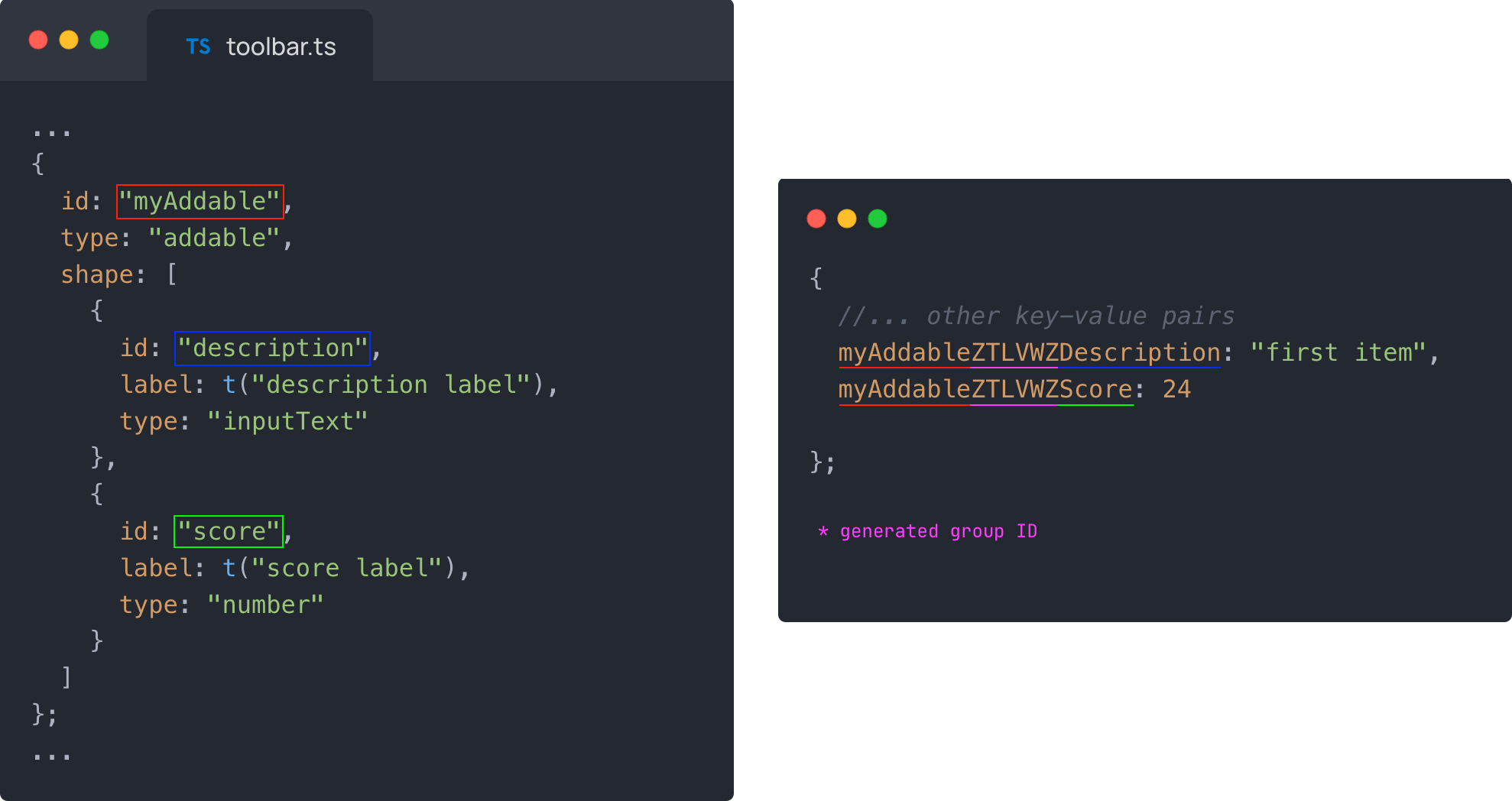
Usage
Roles example
Show the control only to users with admin and designer privileges.
{
id: "myAddable",
type: "addable",
roles: ["admin", "designer"],
shape: [
{
id: "description",
label: "description label",
type: "inputText"
}
// ...
]
}
Config title example
Displays the title set to the left of control
{
id: "myAddable",
type: "addable",
config: {
title: "MyAddableTitle",
},
shape: [
{
id: "description",
label: "description label",
type: "inputText"
}
// ...
]
}
Config icon example
Set-up a "menu" icon for the open button
{
id: "myAddable",
type: "addable",
config: {
icon: "nc-menu-3",
},
shape: [
{
id: "description",
label: "description label",
type: "inputText"
},
// ...
]
}
Config showCount example
Show number of groups
{
id: "myAddable",
type: "addable",
config: {
showCount: true
},
shape: [
{
id: "description",
label: "description label",
type: "inputText"
},
// ...
]
}
Config optionGroupTitle example
Customize the title prefix for newly created groups
{
id: "myAddable",
type: "addable",
config: {
optionGroupTitle: "Item"
},
shape: [
{
id: "description",
label: "description label",
type: "inputText"
},
// ...
]
}
Config sidebarHeadTitle example
Customize the title displayed in the sidebar header
{
id: "myAddable",
type: "addable",
config: {
sidebarHeadTitle: "My Custom Items"
},
shape: [
{
id: "description",
label: "description label",
type: "inputText"
},
// ...
]
}
Config addNewGroupTitle example
Customize the text displayed on the button that adds new groups
{
id: "myAddable",
type: "addable",
config: {
addNewGroupTitle: "Add New Item"
},
shape: [
{
id: "description",
label: "description label",
type: "inputText"
},
// ...
]
}
Config emptyMessage example
Customize the message displayed when there are no items
{
id: "myAddable",
type: "addable",
config: {
emptyMessage: "No items available. Click to add one."
},
shape: [
{
id: "description",
label: "description label",
type: "inputText"
},
// ...
]
}
Config className example
Add custom CSS class name to the sidebar container
{
id: "myAddable",
type: "addable",
config: {
className: "my-custom-sidebar"
},
shape: [
{
id: "description",
label: "description label",
type: "inputText"
},
// ...
]
}
Config extraLabel example
Display additional text label next to the icon button
{
id: "myAddable",
type: "addable",
config: {
extraLabel: "Manage"
},
shape: [
{
id: "description",
label: "description label",
type: "inputText"
},
// ...
]
}
Disabled examples
Control will be disabled. Normally, here should be your dynamic condition.
{
id: "myAddable",
type: "addable",
disabled: true
shape: [
{
id: "description",
label: "description label",
type: "inputText"
},
// ...
]
}
Devices example
It will be rendered on all devices. This value can be skipped because it is set to "all" by default.
{
id: "myAddable",
type: "addable",
devices: "all"
shape: [
{
id: "description",
label: "description label",
type: "inputText"
},
// ...
]
}
Rendering will occur only on desktop.
{
id: "myAddable",
type: "addable",
devices: "desktop"
shape: [
{
id: "description",
label: "description label",
type: "inputText"
},
// ...
]
}
The display is limited to responsive modes, specifically tablet and mobile.
{
id: "myAddable",
type: "addable",
devices: "responsive"
shape: [
{
id: "description",
label: "description label",
type: "inputText"
},
// ...
]
}
Usage in HTML example
import React from "react";
import { Brizy } from "@brizy/core";
// Utility function to convert array of strings to camelCase
const camelCase = (strings) => {
const capitalize = (str) => str.charAt(0).toUpperCase() + str.slice(1);
return strings.reduce((acc, str) => {
return acc === "" ? str : acc + capitalize(str);
}, "");
};
function List(props) {
const { myAddable } = props;
// myAddable = [
// { id: "zTLVWZ", title: "Widget 0" },
// { id: "ellf5q", title: "Widget 1" }
// ]
const values = myAddable?.map(({ id: groupId }) => {
const descriptionKey = camelCase(["myAddable", groupId, "description"]);
// descriptionKey = "myAddableZTLVWZDescription"
const scoreKey = camelCase(["myAddable", groupId, "score"]);
// scoreKey = "myAddableZTLVWZScore"
return {
description: props[descriptionKey],
score: props[scoreKey],
};
});
return (
<ul className="score-list">
{values.map((item) => (
<li>
desc: {item.description} score:{item.score}
</li>
))}
</ul>
);
}
Brizy.registerComponent({
id: "Thirdparty.List",
component: { editor: List, view: List },
title: "Items list",
category: "custom",
options: (props) => {
return [
{
selector: ".score-list",
toolbar: [
{
id: "toolbarCurrentElement",
type: "popover",
config: {
icon: "nc-text",
title: "Text",
},
devices: "desktop",
options: [
{
id: "myAddable",
type: "addable",
shape: [
{
id: "description",
label: "description label",
type: "inputText",
},
{
id: "score",
label: "score label",
type: "number",
},
],
},
],
},
],
},
];
},
});